How To Fix My Laptop Won’t Turn On
How To Fix My Laptop Won’t Turn On – Laptop Repair World
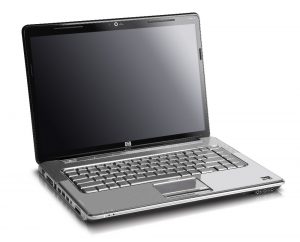
If Your Laptop Won’t Turn On, We Can Help
There are a lot of reasons a laptop will not power on, and we can help you diagnose WHY it’s not powering on. Maybe it’s just your charger that needs to be replaced.
Or maybe there was liquid damage to the motherboard. Whatever the problem that’s causing your computer to not turn on, bring it in and we’ll look at it for you!
Quick Navigation :

1 Check the Power Supply, Laptop Charger and Battery
2 Disconnect All External Devices, Unplug All USB Devices
3 Inspect Your Asus/HP/Acer/Dell/Lenovo Laptop Monitor
Quickly Access Data and Files When Computer Won’t Turn on
4 Try to Start Windows 10 Laptop/Computer in Safe Mode
5 Fix Windows 10 Laptop Won’t Boot with Startup Repair
6 Fix My Laptop Won’t Turn on with System Restore
7 Fix Laptop Won’t Boot with MiniTool Partition Wizard Rebuild MBR Function
8 Fix Windows 10 Won’t Start Up with BootRec Commands
9 Check and Repair Computer Hard Drive Corruption
10 Reinstall Windows 10 and Recover Data from Laptop Hard Drive
